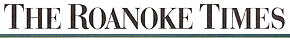
Roanoke Times
Copyright (c) 1995, Landmark Communications, Inc.
DATE: SUNDAY, February 23, 1992 TAG: 9202240246
SECTION: HOMES PAGE: E-7 EDITION: METRO
SOURCE: By BILL HUSTED
DATELINE: ATLANTA LENGTH: Medium
GET COMPUTER PROGRAMS WITHOUT SPENDING A DIME
Pull a little closer, and you'll find how to get great computer programs dirt cheap or even free. The best part is, you don't need a mask and a gun to do it.They work as well as any store-bought program in a fancy box. But you can have any program reviewed in today's column without spending a penny. And there's even an easy way for you to get them.
There are thousands of these bargain programs. Some are free. Others, usually priced at just a few dollars, are called shareware. That's a marketing gimmick small software companies use to distribute their products without paying for advertising and packaging. That's why the programs are distributed free and payment is on the honor system. The theory is it's better to get a few sales than to pay high overhead costs.
If you spend some time investigating shareware, you'll find your own favorites - games so nifty they make Nintendo look boring, plus useful programs like word processors and databases.
We'll just scratch the surface with a few good ones. The neat thing is - if you want to try them - you can get them starting today courtesy of a couple of the best Atlanta computer networks.
First let's look at three free programs. Unlike the rest - which are shareware - you can keep and use them without paying a fee. They're from PC Magazine, which gets its name out in front of potential subscribers. These three programs are designed to be used together.
They're called - not so romantically - CO, DR and RN. You'll use them to automate routine chores on your computer. You can delete a file, even groups of files; or copy, view, move or organize, all without knowing a single computer command. Even if you know your way around a computer, they make it easier to navigate.
Now let's talk about SST. It's a shareware program, so you get it free but pay if you keep it.
Have you ever lost a computer file? You know it's there, but you can't find it. That can happen when you have a bunch of files on a hard disk - the computer's version of a storage closet.
Maybe it's a letter to your Aunt Emily that you created with a word processor. Hard disks are divided into separate directories - think of them as file cabinet drawers. You ordinarily would have to search each one. SST does all that in seconds and finds the file. Even if you don't remember the file's name, SST can use just a few letters of the name to find it.
The next shareware program, LIST, is also good at finding stuff. But it finds words or phrases in documents produced with a word processor. It helps find a phrase or word in a long and complicated document.
Maybe you worry about computer viruses - but not enough to buy a commercial anti-virus program. Never fear, there is a shareware program called SCAN that may find the virus before it can do harm.
And there's one last shareware program called PKUNZIP. It compresses a computer file - like taking the water out of coffee to make instant coffee. That saves storage space.
The same program will restore a computer file to its original size. Since a small file transmits faster over telephone lines, most networks use PKUNZIP on the files they provide. That makes it is almost a necessity.
That's it. The next step is up to you. If these programs sound good, call one of the networks, which have agreed to let you have the files without paying the usual fees.
Set your computer to dial one of these bulletin boards:
Shareware South 404-370-0736.
Decibel 404-288-6858.
Selected "D" for downloading, then ask for BILLPICK.EXE.
Every file mentioned here is bundled into one big one called BILLPICK.EXE. Once you get the file, just type BILLPICK and it will automatically unpack itself.