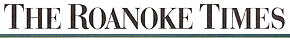
Roanoke Times
Copyright (c) 1995, Landmark Communications, Inc.
DATE: MONDAY, March 7, 1994 TAG: 9403070124
SECTION: EXTRA PAGE: 1 EDITION: METRO
SOURCE: By STEVE SNOW and BRYAN ALSOP KNIGHT-RIDDER NEWSPAPERS
DATELINE: LENGTH: Medium
Here are tips to get you started:
The computer. It can be new or old. The two main types are IBM-compatible and MacIntosh.
The phone. Use a touch-tone type. Some modems will translate rotary dialing but most won't.
The modem. This lets your computer talk through the telephone so you can send and receive messages, play games, read articles, seek advice, get computer programs and generally have fun.
There are two kinds of modems: internal and external. On cost alone, internal modems win. A standard modem (2400 bps - bits per second) costs about $50. An external, about $80 to $100.
Software - classifications. The three types are freeware, shareware and commercial. Freeware is free on bulletin board services everywhere. Shareware is low-cost, buy-on-the-honor-system, also on BBSes. Commercial programs you buy in retail stores.
Software - programs. You can use only communications software made for your type of computer.
For IBM clones, consider ProComm (shareware versions, ``ProComm 2.4.3'' or ''ProComm 2.4.2 Test-Drive''); about $50. ProComm Plus is a commercial version of ProComm, the standard with which communications programs are compared. It comes in version 2.01 for DOS users and 1.0 for MS-Windows users and costs about $70. Others: QuickLink, QModem 5.0, QModem 4.5 Test-Drive, Telix, MLK104.
For Macintosh, consider programs such as ZTerm, Microphone II, MicrophonePro, Smartcom, MacLink Plus, Timbuktu and Termworks.
Opening your software. When you bring up the software on your computer, you'll see many options for settings. Try these first:
Set the modem for its highest-rated speed (such as 2400 bps). Set to NO autoanswer, YES to Hayes compatibility, FULL duplex, 8 data bits per byte not7, NONE (or N) for parity, 1 stop bit. Set 45 seconds as the time to wait before canceling a phone call. Set local echo to OFF, terminal emulation to ANSI.
If these don't work, try changing some settings. Don't be afraid; you can't hurt anything.
Dialing a computer bulletin board. Find the telephone dialing directory on your program's menu. Dial a number. Listen for the dial sounds. After a few seconds, if nothing happens, pick up the receiver and listen. Probably busy. OK, try another number.
When you get connected, you should see the word CONNECT, and maybe some other stuff, too. The BBS will walk you through signing on.
by CNB