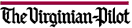
THE VIRGINIAN-PILOT
Copyright (c) 1995, Landmark Communications, Inc.
DATE: Monday, April 24, 1995 TAG: 9504220226
SECTION: BUSINESS WEEKLY PAGE: 06 EDITION: FINAL
COLUMN: Doubleclick
SOURCE: Richard Grimes and Roger Grimes
LENGTH: Long : 123 lines
Doubleclick authors Richard and Roger Grimes of Norfolk happen to be twin brothers and computer authorities. Their discourse on life in the computer lane appears every other week in Hampton Roads Business Weekly.
Richard: Roger, your super genius brother has discovered a secret way to carve hundreds of dollars off the purchase price of a computer.
Roger: What's the secret?
Richard: Don't buy a monitor for your computer. You don't need one.
Roger: You've been reading the newspaper ads for certain computer chain stores again, haven't you?
Richard: You bet. I was scoping out the sweet Pentium hotrods, and suddenly I noticed a 486 computer system selling for under $1,000. That's an incredible price. I looked at the ad again. Sure enough, the ad pictured a computer system, complete with monitor, keyboard and mouse. And that's when I discovered the secret.
Roger: That would be the tiny type in the corner that says ``monitor not included.''
Richard: Exactly. Imagine my surprise. I was completely funged (funged means to be utterly confused or bewildered by legal stuff). Surely, if the monitor was essential they would include it in the price of the computer. I can only conclude that you don't actually need a monitor.
Roger: That's some secret. I can only imagine my boss is going to be upset. I've been buying monitors for all of our computers, little realizing that they were optional.
Richard: All right, enough with the dripping sarcasm. It should be obvious by now that Roger and I find issue with the cheeziness of these advertisements. We feel that if you show a picture of a system that includes a monitor and put a huge sale price next to it, that price should apply to the system with a monitor.
For that matter, don't print a system sale price that doesn't include a monitor - it's useless at best, misleading at worst.
Roger: It's not the only cheeziness going on in the world of computer sales, either. If a price looks too good to be true, it probably is. Dealers can subtly strip down their low priced systems so that they seem like a good deal, but aren't. Here's few things to look for.
Monitor Your Monitor Makers
Roger recently replaced someone's 14 inch monitor with a brand new 15 inch wonder screen. The user complained that the new screen seemed even smaller. So Roger measured the screen diagonally and you know what?
It was smaller. It turns out that some manufacturers measure the screen before they put the plastic frame, or bezel, around it.
The bezels cover the curved ends of the screen where the picture distorts, leaving you only the ``flat'' usable part of the screen. Measure the monitor before you buy so that you have a true idea of your working space.
By the way, most people don't know what a bezel is, so you can impress them by throwing the word around. Try this phrase, for instance, ``I've got detritus fragments forming attachments to my monitor bezel. I'll need to do a clean wipe with an alcohol based inhibitor.''
This means, of course, that your monitor is dusty and you need to wipe it down with Windex, but your boss doesn't have to know that.
Also, watch out for something called the dot pitch when you buy a monitor. Lots of ``powerful'' computers have all the right numbers (large hard drive, lots of RAM, and a fast CPU), but use a 0.39 dot pitch monitor on top.
The industry standard is 0.28, and the lower the number, the better your resolution. So if you're one of those guys who download pictures of unnaturally skinny female models, you'll want a better dot pitch, or those models will look, well, unnaturally unnatural.
Buy only non-interlaced monitors. What you see on your computer screen is actually an image that is drawn and re-drawn, line by line, 40 to 80 times a second. Interlaced monitors only draw every other line each time it draws a screen, so that it takes two passes instead of one to draw a screen. Nope, that swimsuit model is not winking at you, nerd boy - it's just screen flicker.
You should have no problem figuring out whether a monitor is non-interlaced or interlaced. If it's non-interlaced, you'll see ``Non-Interlaced'' printed somewhere in huge, bold letters. If it's interlaced, the word will either be in tiny print or not visible at all.
Sometimes Recycling Stinks
Some computer makers ship ``pre-owned'' parts in brand new computers, in a practice called, quaintly enough, ``seconds.'' It works this way: A customer returns a malfunctioning piece of equipment, say a monitor, to the computer company. The company fixes the monitor and ships it out with a newly sold system.
It's kind of like the guy who sells you a car that has previously been crashed without telling you. It's not illegal, but if you knew, you might offer a different price.
Ask your computer reseller if they practice the art of ``seconds''. You might be surprised.
SX Versus DX
When you go to buy your new 486, you might be offered a chance to buy a 486 SX. Don't. If you must buy a 486 instead of a Pentium, buy a 486 DX. We know it sounds stupid to quibble over one letter, but SXs really stink performance-wise.
Richard uses a really quaint mnemonic device to remember which kind of computer is better. It goes like this:`` SX sucks, but DX goes the distance.''
Sing this slogan around the house - your kids will love it.
The Fung fan can be reached at rgrimes(AT)infi.net MEMO: The monitor measurer can be reached at groger(AT)infi.net
ILLUSTRATION: Graphic
ON THE CHEAP
If you absolutely have to go low when you buy your computer, use
our handy Grimes Lowball Computer Chart. These are the rock bottom
specs.
486 SX 60 mhz
8 megabytes of RAM
300 megabyte hard drive
0.28 SVGA 14'' non-interlaced monitor
1 megabyte SVGA video card
3.5'' high density floppy disk drive
2 serial ports
1 parallel port
101 keyboard
A mouse
14.4 fax/modem
1 year warranty
by CNB